Audit Hand Hygiene Technique
Semmel Hand Hygiene System has a function to audit hand hygiene technique. There are 2 paths to conduct an audit on hand hygiene technique.
Path 1: Path 1 allows Auditors to observe technique immediately following a hand hygiene event. Path 1 also allows you to record the name of the staff that you are observing.
Path 2: Path 2 treats hand hygiene technique audit as a separate audit process independent of a hand hygiene event. This path is useful is you want to audit a group of professions. Path 2 does not allow you to record the name of the staff. This capability will be added in the future.
How To Turn On The Hand Hygiene Technique Audit Function?
- Double click on the Hand Hygiene Admin Portal
- On the left Menu, click Mobile Settings
- Under Hand Hygiene Technique section, tick the Enable Data Capture box.
- Set the minimum Wash Time
- Set the minimum Rub Time
- Click Save.
Now, go to the mobile app and click Sync to get this new setting implemented in the mobile app. You will see a new “shield” icon in the events section of the mobile app.
How to record hand hygiene technique observation on mobile app
Path 1
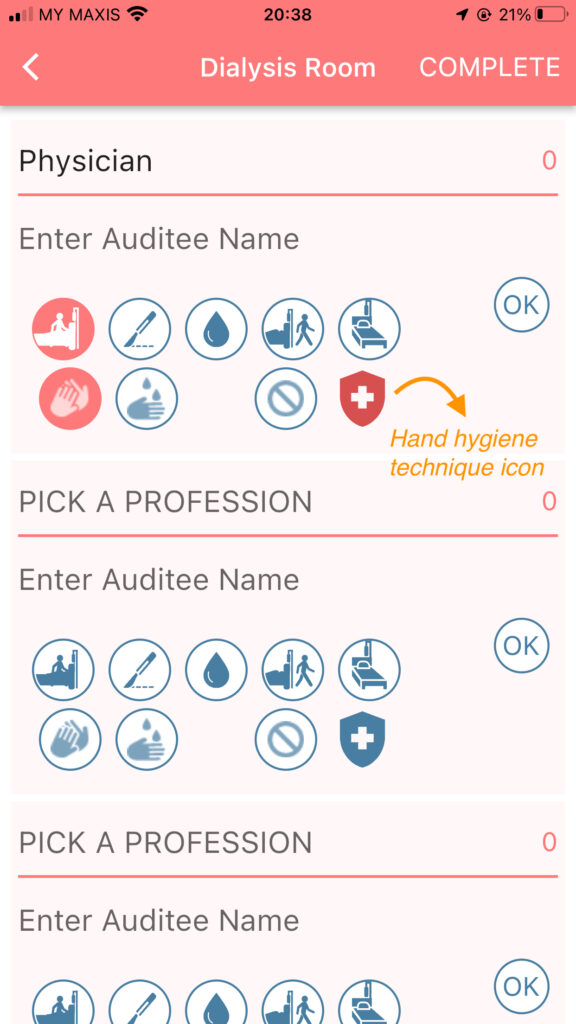
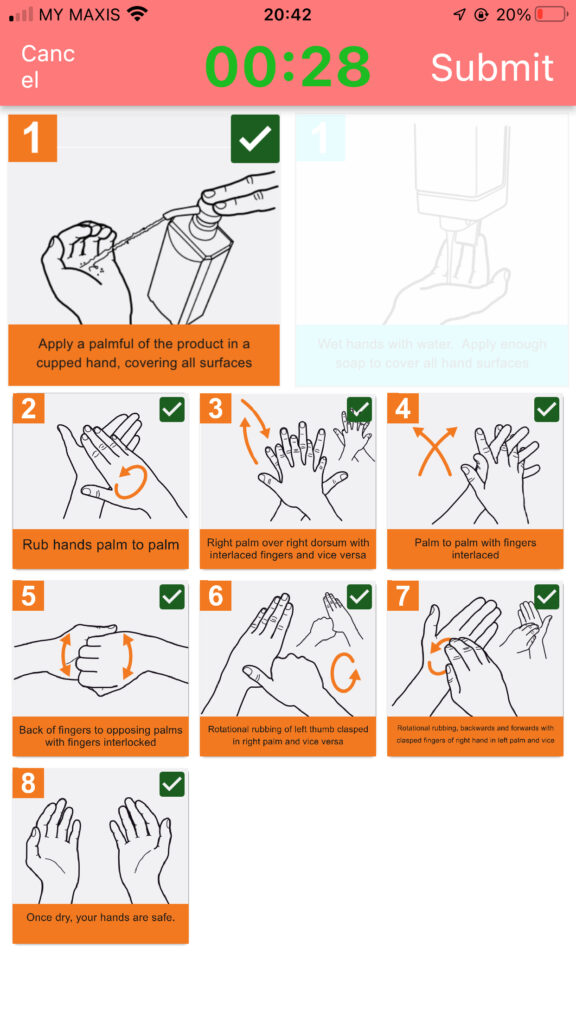
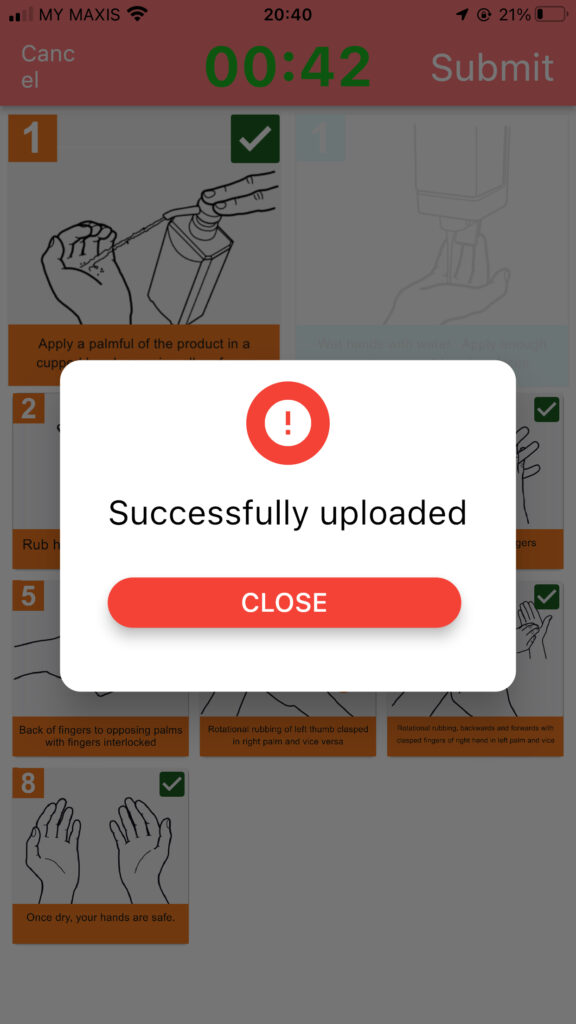
- Record observation as usual
- Before you click OK, click on the shield icon. It will turn red.
- Click OK. Depending on the event selected, whether a hand rub or a hand wash, the corresponding hand hygiene technique steps, depending on the event will appear on screen and the timer will start automatically. For Missed events, the technique page will not open.
- Tap on the hand hygiene step corresponding to your observation. It does not need to be in a sequence.
- When the staff has completed his hand wash or hand rub (regardless of whether he completed all the steps or not), click Submit.
- You will get a confirmation that the data has been submitted. Click Close.
Path 2
In the Homepage of your mobile app, click on the hand hygiene technique icon.

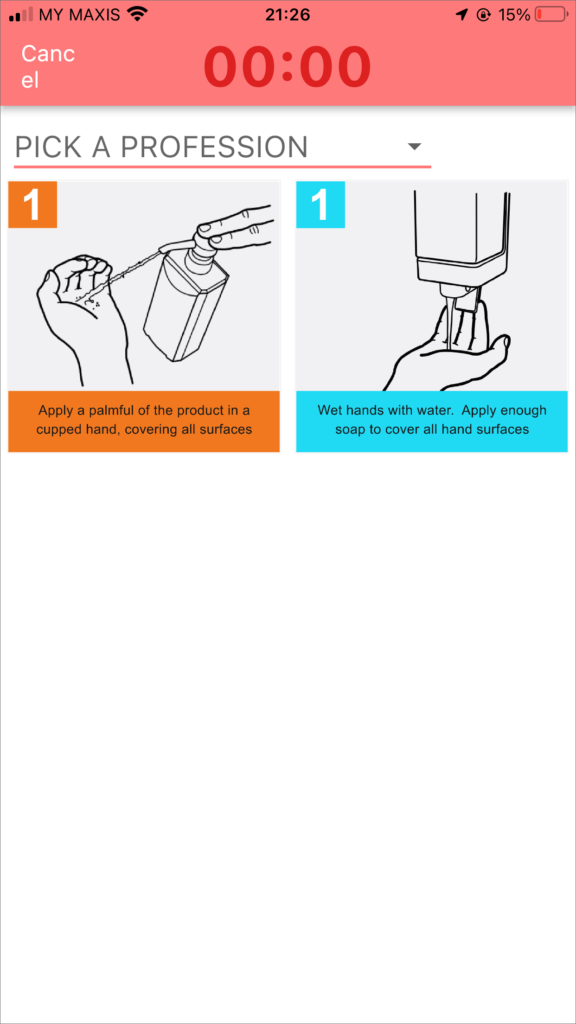
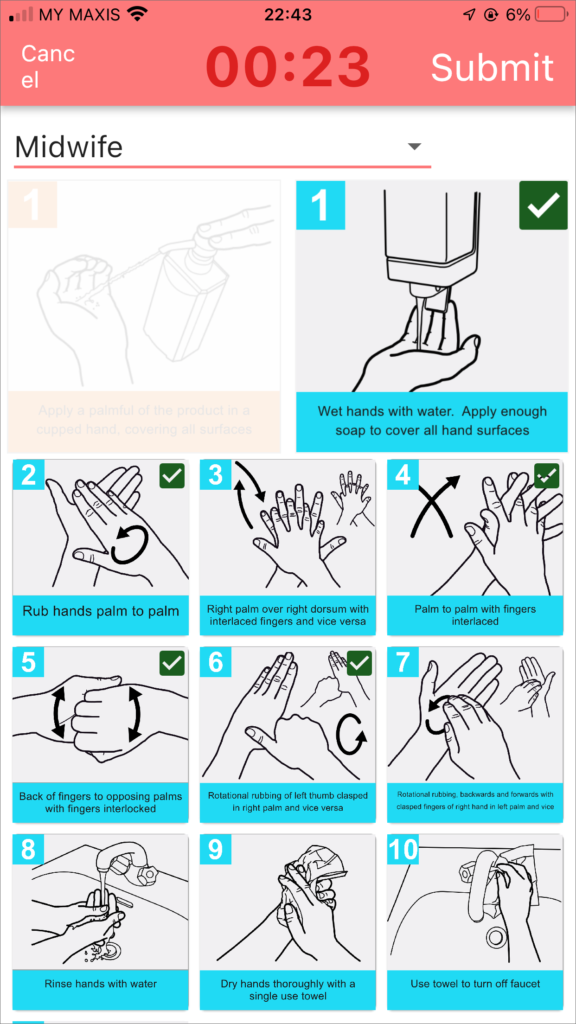
- On the Homepage, click on the hand hygiene technique icon
- Select the Profession that you are observing
- Select the chosen hand hygiene technique
- Start audit as described in Path 1
