Set up Professions
Profession is a list of hospital roles that you want to measure their compliance rate. Examples of professions are physician, surgeon, nurse manager, physiotherapist, dental assistant, housekeeper, porter etc.
Profession is different from Profession Group or popularly known as Profession category like doctor, nurse, allied health and support staff.
How to create Profession
Go to Semmel Hand Hygiene Admin Portal
Click Profession in the Menu.
Click Add
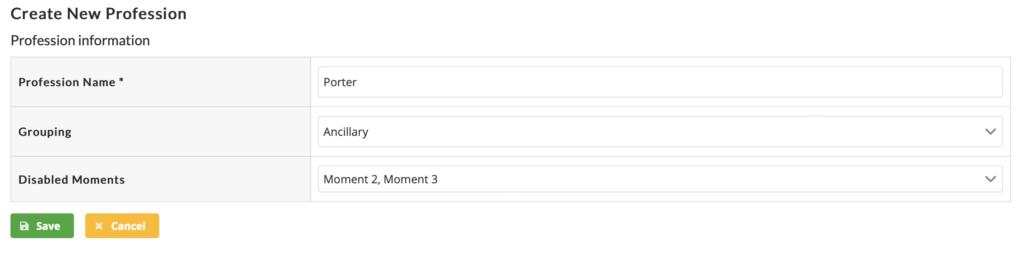
Profession Name: Enter the name of the profession.
Grouping: Select the group in which this profession belongs to. Click here to see how to create Profession Group.
Disabled Moments: If all Moments apply to this profession, then leave this field blank. Tick any Moments that do not apply to this profession. In this example, Moment 2 and Moment 3 do not apply to Porter.
Click Save.
